User Permission En
User Permission Configuration
In ERPNext you might want specified users to see only one record of a doctype which they are permitted to see. To do this you can use a User Permission doctype.
To configure User Permission:
- Go to the User Permission doctype by this path:
Users -> User Permission- Click the Add User Permission button
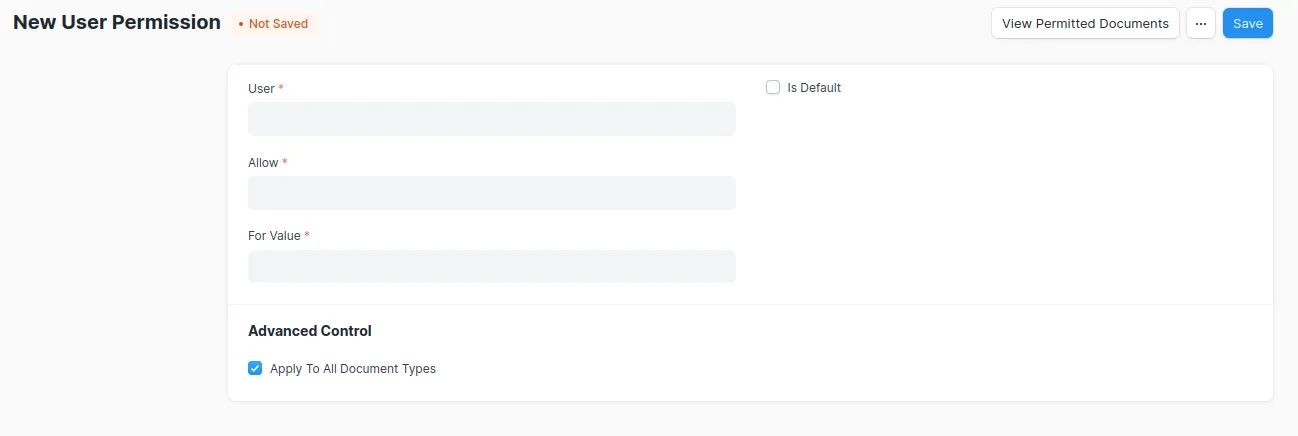
-
In the User field select the user to whom permission will be issued
-
In the Allow field select the document for which permission will be issued
-
In the For Value field select the value of the doctype which the user could see
-
Click the Save button to save the changes

Now the user can only see the record permitted for him