Unifi Deployment En
UNIFI Controller Deployment
Ubiquiti UniFi Controller — a powerful and intuitive software platform designed to revolutionize your network management experience. UniFi Controller is your all-in-one solution for effortlessly overseeing and optimizing your network infrastructure, whether it’s at home, in a small business, or across multiple locations.
Deploying UNIFI Controller
To deploy UNIFI Controller with backups:
-
Clone a remote git repository from ikrokdev GitHub
Terminal window git clone https://github.com/ikrokdev/unifi_controller.git -
Go to the unifi_controller cloned folder
-
Up the container
Terminal window docker-compose up -d -
If deployment went right you can see the unifi-controller container using:
Terminal window docker ps
You can see it in the Docker Desktop app too
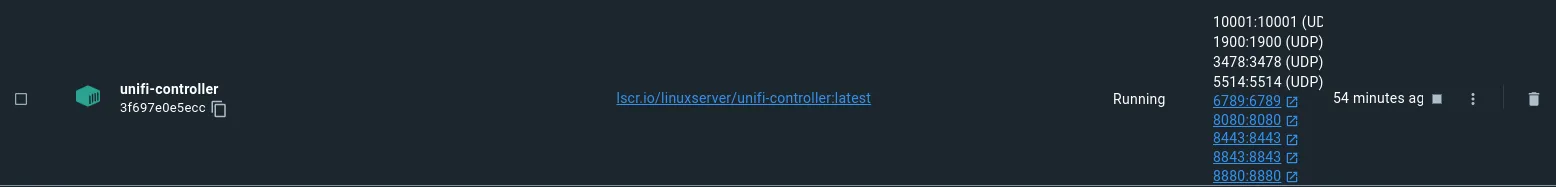
-
Enter the localhost:8080 address in your browser, you must see the UNIFI Controller webpage
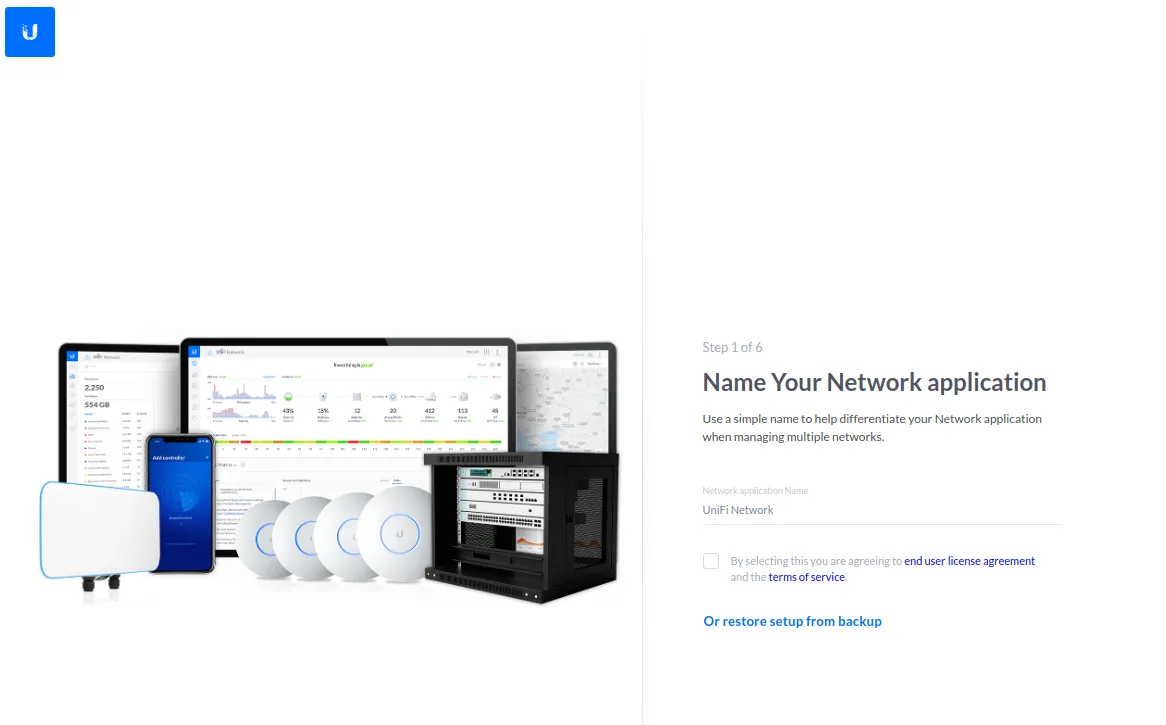
-
Click the Or restore setup from backup
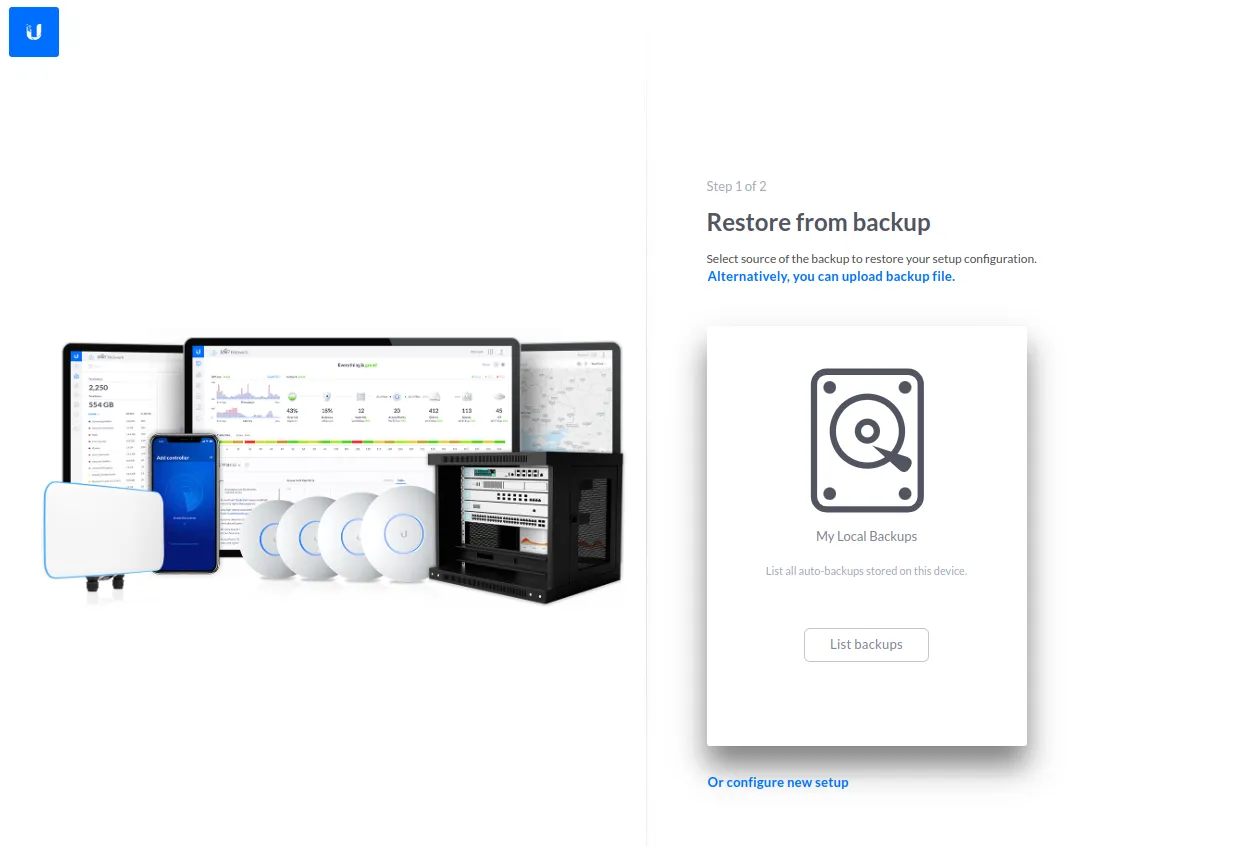
-
Click the Alternatively, you can upload backup file.
-
Select the backup file from cloned folder. Its name starts with network_backup
-
Confirm the restoration
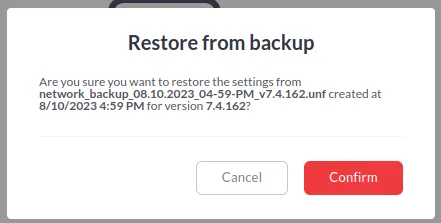
-
After restoration is finished restart the docker container:
Terminal window docker restart *container_id*
Access Point Adoption
To adopt the access point:
-
Reset the access point using Reset button on the back side of the access point
-
Adopt the access point from UNIFI Controller Web Interface in the UNIFI Devices section
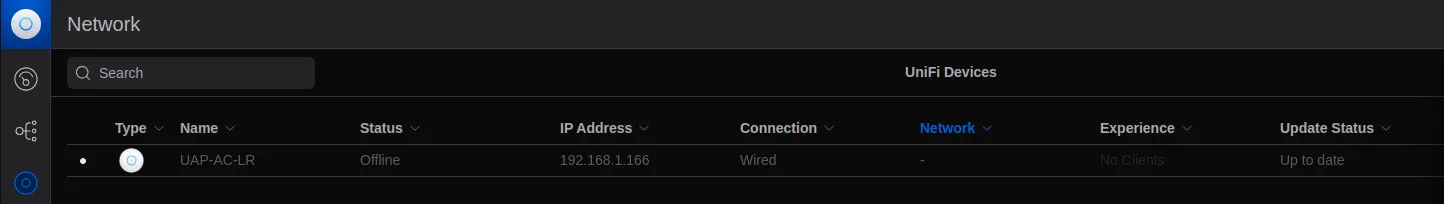
Bacup Changes
If you changed the settings of the UNIFI Controller you need to do a backup of UNIFI Conroller data:
-
From the sidebar go to the Settings and pick the System
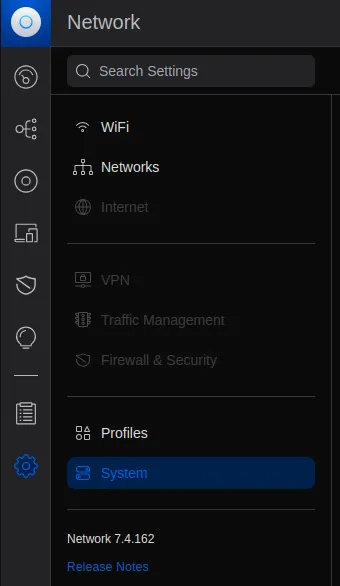
-
Find the Backups section and click the Download button
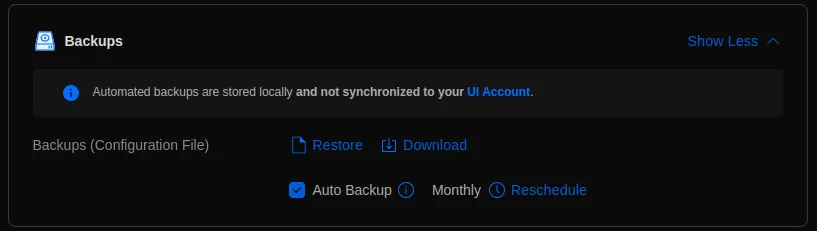
-
In the Download Backup pick the Settings Only option and download the backup
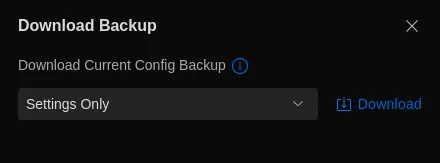
-
Push the packup to ikrokdev GitHub repository using:
Terminal window git push https://github.com/ikrokdev/unifi_controller.git master